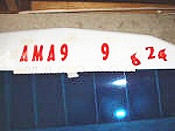
 Here is a very simple technique for creating
and applying custom lettering - or even complex graphics - using Monokote covering.
It makes cutting out and positioning the individual pieces easy on flat surfaces
or surfaces with a simple curve or bend. Complex surfaces like cowls and wheel pants
can be more challenging, but at least the shapes can be created this way. Here is a very simple technique for creating
and applying custom lettering - or even complex graphics - using Monokote covering.
It makes cutting out and positioning the individual pieces easy on flat surfaces
or surfaces with a simple curve or bend. Complex surfaces like cowls and wheel pants
can be more challenging, but at least the shapes can be created this way.
Use any word processor or graphics program to create the exact size and
text and/or graphic shapes, including spacing and alignment, italics, font face,
etc., that you want on your printer. Print it out on regular printer paper (20#
works fine).
Tape the paper onto the Monokote and cut out each character with an x-Acto knife.
Cut through the paper and the Monokote at the same time, while keeping firm pressure
in the area being cut in order to prevent shifting of the Monokote.
Then, tape the newly formed stencil onto the surface exactly where the lettering
is to be attached. One piece at a time, peel off the Monokote backing and lay each
character in place and tack it firmly in place with the iron. Use just enough heat
to make the Monokote adhere well so as not to cause it to shrink and distort the
shape.
After all the characters and/or shapes are tacked down, remove the stencil
and carefully complete the ironing. For shapes more than about 1/4" wide, I
first use the edge of the iron to run a line down the middle of the shape to
make sure it won't shift, then iron everything from that central point and move out toward
the edges.
Once everything has been adhered, if needed, turn up the heat a bit high and
go over the pieces to assure all the edges are firmly sealed.
Finally, clean any leaking color adhesive with a little GoofOff. Voila! - perfect
lettering using any type and size font available on your computer.
|